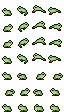Aurora’s Ultimate DIY Series – Animals and Products (CP) Mod

Aurora’s Ultimate DIY Series – Animals and Products (CP) Mod
Information
Ultimate Do-It-Yourself Content Patcher pack featuring animals and their products, images, and data. This pack covers all the livestock and their products, horse, pets, wild critters, and insects in the game. You will even have the choice of having seasonal, weather and even festival related changes. Some limitations may apply.
This pack is set up in such a way that you aren’t obligated to have images for all the different changes (seasonal, weather or festivals), and when you do, you don’t need to have them all. For example, you can have, say your brown cows turn into goats during spring, but return to normal during all other seasons. Same with any other changes you want to make. All of this without having to change anything within the pack (content.json) itself.
Currently, the only reason why you would need to open the content.json file is if you wish to make any changes to the data of an item that is covered in this pack. The items covered are listed in the contents section of this page under products.
This pack stands at over 5 thousand lines of code, and because of some changes to the data section, this will likely double by the 2.0 release. This update will come anywhere between once all other mods in the series have been released, to in a couple of days/weeks once another unrelated matter has been solved.
Limitations
Sunny weather is not a valid option. Because of the way the game is coded, during any festival day the weather is normally registered as sunny. Another reason for this limitation is that if it was allowed, any seasonal changes would get overwritten by the sunny weather variant.
Item data does not have the option of changing during the different seasons, weather or festivals. Any desired changes have to be made directly in the content.json file. To aid in this I have labeled each field, so they can be easily identified and changed and brought specifically the data changes to the top of the file before the image changes begin.
Although the mod is meant to support the Tractor Mod, the changes for it have yet to be implemented as I have not found the correct target information for it. Because of this, although the patch is there, it is disabled by default and should be kept that way unless you know what you are doing. If you get it to work, please let me know so that I can make the appropriate changes and updates.
Both “Fireflies” and “Slime Balls” are also disabled by default as I have not found the appropriate information for these. Any tips for these two things would be greatly appreciated.
Instructions
Add any desired suffix (after the name) to your file name by typing it into the corresponding option below (between the ” ” ). Keep in mind that the mod will be looking for the rest of the file name to be EXACTLY as the option here (usually the original file name without spaces).
The idea is to have a way to remember where you obtained the new image, which is why I personally chose to use the mod’s ID number (the numbers at the end of the mod URL). You can also add additional options (from for example from two different mods) by adding additional values separated by a comma (,). The ending file name will be the same as the option it is under here and the suffix at the end with no spaces in between. For example, BrownCow- 348.
Attention
If you want to have seasonal, weather or festival changes keep in mind that sunny weather is not supported and the season, weather or festival name needs to be a prefix (before the name) in the file name followed by an underscore (_).
Warning
DO NOT start the suffix with a space. It will get overwritten and break the patch if you do. If you need more information, please go to the mod page and read the description thoroughly.
Requirements
Stardew Valley v. 1.3.36+
SMAPI v. 2.11.2+
Content Patcher v.1.9+
Installation
Attention: Vortex and other Mod Manager users.
I have no idea how to use any of the currently available managers correctly and have not tested this mod through these options. I did leave the download with manager button available in the downloads section for your possible convenience, but I cannot and will not provide any support for my mod when installed in this manner. Please follow the standard SMAPI mod install pattern as detailed below.
Install the latest version of SMAPI.
Install Content Patcher.
Download this mod and unzip it into Stardew Valley/Mods.
Run the game using SMAPI.
Download your desired textures and move/copy them to the appropriate folder in this mod.
Open the config.json that was generated and make any necessary changes.
Verify that all files are using the appropriate naming convention (check the config file for the naming if in doubt).
Future Plans
Add data options. Make it so that you are able to change the data attached to the different items covered in this pack to the user’s liking. Be it seasonally, with the weather or during the different festivals (collectively or individually) the same way the graphics are set up now.
Collect and compile the information for the other mods of this series, including but likely not limited to the following sets which are subject to change.
Compatibility
This mod is incompatible with any other mod that loads or edits the assets you have added to this mod. What this means is that if you have for example a Brown Cow loaded by another mod, it will not be compatible with this mod because they will cancel each other out and neither will load.
Known Issues
As of 5-Jul-2019 and version 1.0.0, there are none.
If you find any, please report them using the NexusMods integrated bug reporting section within the main mod page.