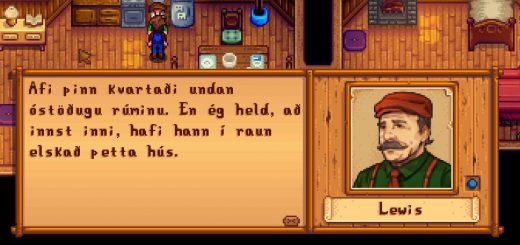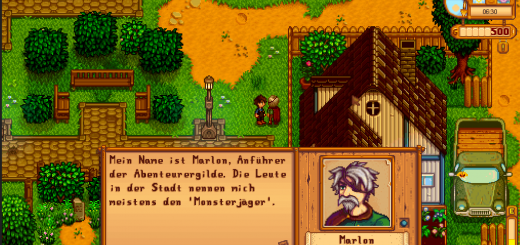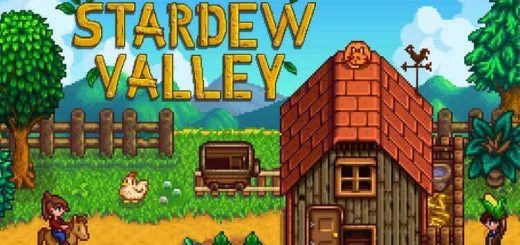SFG’s Farmer Age Dialogue Tweaks (Content Patcher)
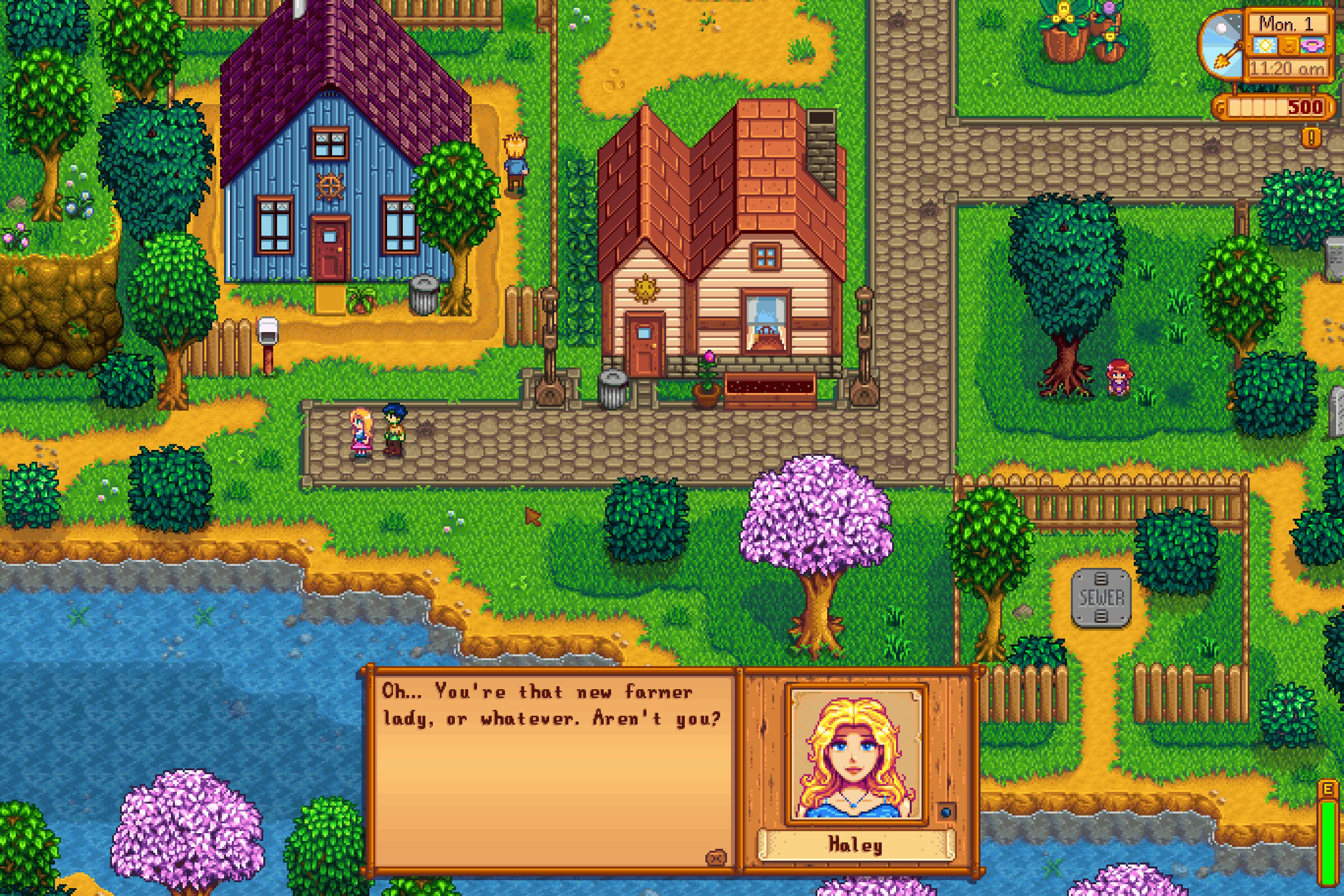


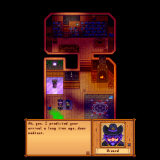
SFG’s Farmer Age Dialogue Tweaks (Content Patcher)
About
Are you sick of everybody treating your farmer like they’re in their late teens or early 20s? This Content Patcher pack allows you to pick from several age ranges:
MiddleAge: Characters will speak to your farmer like they’re a mature adult.
Old: Characters will speak to your farmer like they’re around the same age as Evelyn, George, and Linus.
Ancient: Characters will speak to your farmer like they’re hundreds (if not thousands) of years old.
Immortal: Characters will speak to your farmer like they’ll be living indefinitely.
Off: The mod will not do anything to the game’s dialogue. It works exactly as if you didn’t have the mod installed.
How to Install
Install the latest version of SMAPI.
Install Content Patcher.
Download this mod, and unzip it into Stardew Valley/Mods.
Run the game using SMAPI.
Optional: Gender-Neutral Variant
Download the optional content.json file.
After installing the main mod, replace the original content.json with the new one.
Confirm anything that tells you the file is about to be overwritten.
How to Customize
Run the game using SMAPI at least once to generate a config.json file.
With the game closed, open config.json in a simple text editor.
Change the value from the default to whichever version you want (MiddleAge, Old, Ancient, or Immortal; or leave it Off if you don’t want the mod to do anything at all)
Save your changes to the config.json file.
Run the game using SMAPI, and you should start seeing dialogue that reflects your chosen age.
Repeat steps 2–5 anytime you want to make a change.
How to Uninstall
Delete the mod’s folder from Stardew Valley/Mods.
(If you want to temporarily disable the mod without completely uninstalling it, you could instead set it to Off.)
Compatibility
This mod should have zero compatibility issues, except with other mods that change these particular lines of dialogue. If two or more mods change the same line, Content Patcher will pick one and apply it (typically the one from the pack that was loaded last, which is usually the one that comes last alphabetically).
To actively control which mod’s line is chosen:
With Stardew Valley closed, open each relevant mod’s content.json file.
Find the relevant line.
In that line’s “Action” block, look for “Enabled”: “true” (add it if it doesn’t exist).
Leave the value as “true” for the mod you want to use for that line, and change it to “false” for the rest.
Save the content.json files, and you should see only the chosen line the next time you run the game using SMAPI.