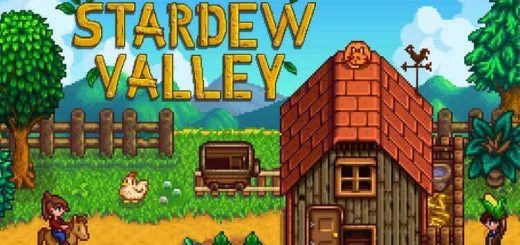NPC Map Locations Mod
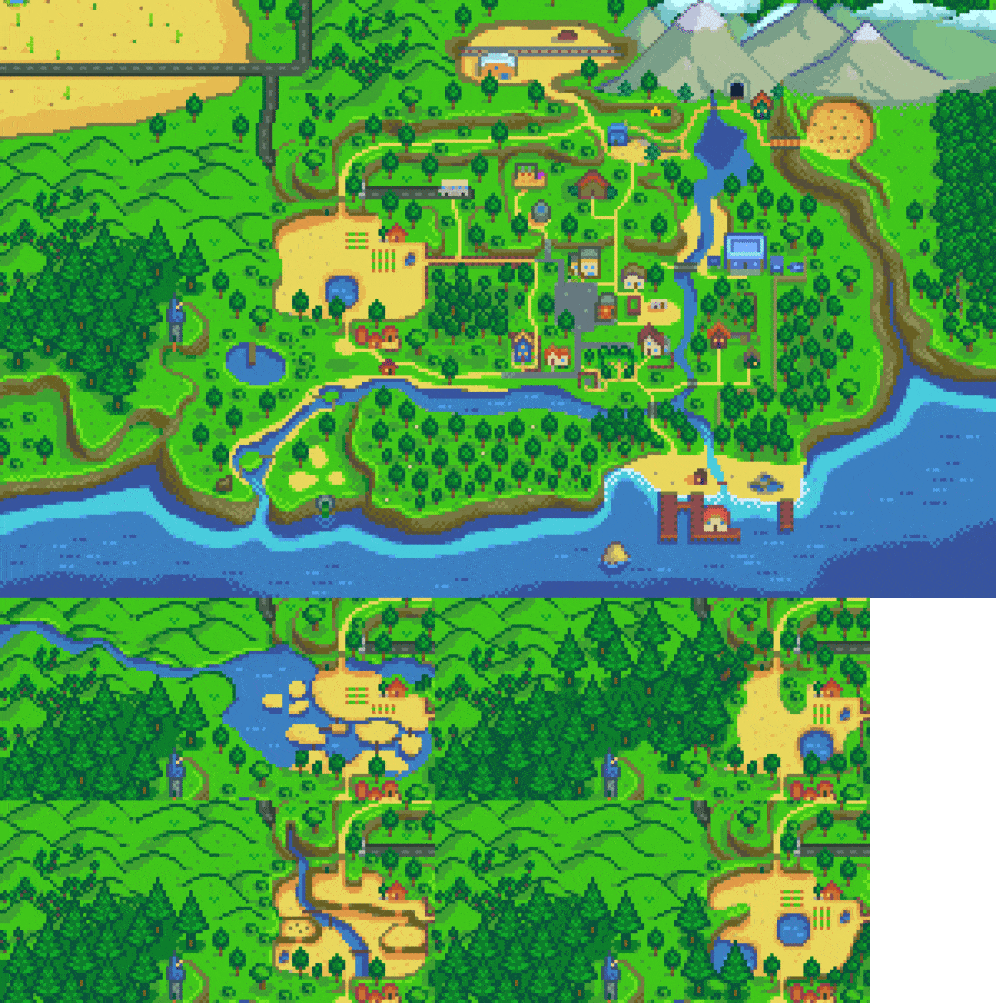





NPC Map Locations Mod
Shows NPC locations on the map. Uses a modified map page that is much more accurate to the game. Includes various settings to customize when to show NPCs. Includes a lot of support for custom mods. Includes a minimap HUD that can be resized in the mod menu and moved around with ALT + drag with mouse.
FOR MULTIPLAYER, THE HOST MUST HAVE THE MOD INSTALLED.
Note: you can’t see the NPCs move around in single player because the game pauses when the map is opened.
List of Features
Redrawn map page that is much more accurate to the game
Accurately tracks NPCs and players (made possible with redrawn map)
Seasonal maps that change with season (including recolored maps)
Multiplayer support
Support for map recolor mods (Eemie’s Map Recolour, Starblue Valley, A Toned Down SDV, Elle’s Dirt & Cliff Recolor). Players can also use other recolor mods by adding them to assets and adding it to the config.
Mod menu for changing mod configuration in-game
Shows locations of farm buildings and cabins
Provides & automatically loads recolored map pages for Starblue Valley & Eemie’s Map Recolour (thanks to Ria aka Riazaia)
Minimap HUD that can be resized/moved around screen/toggled on or off
Lots of configurations for showing/hiding characters including when talked to, when within same location, when within a specified closeness level, quests and/or birthdays, etc.
Automatically adjusts tracking for custom maps (ex. when using Farm mods larger than the vanilla Farm)
Compatibility with LOTS of NPC/map mods, with future-proofing.
Support for custom or modded locations/maps
Support for custom NPCs or NPC mods including new sprites and changed names
Translated for all supported SDV localizations
Mod Configurations
Using the Mod Menu:
– For Keyboard + Mouse: While the map is open, press the ‘TAB’ key to open the mod menu.
– For Controllers: While the map is open, press the ‘Y’ button to open the mod menu.
Minimap (disabled by default)
– Configurations in the mod menu.
– Can be moved around by holding ALT + dragging with the mouse
Changing Tooltip Placements
– For Keyboard + Mouse: While the map is open, press the ‘SPACE’ key to change tooltip placement modes.
– For Controllers: While the map is open, press the ‘RIGHT/LEFT BUMPER’ buttons to change tooltip placement modes.
Using Recolored Maps
In order to use the recolored mod maps for Eeemie’s Map Recolour or Starblue Valley, you must have the CONTENT PATCHER versions of those mods installed.
REFER TO THE ARTICLES SECTION FOR MORE DETAILS ON MOD CONFIGURATION/CUSTOMIZATION
Common Problems
Duplicate villagers when using other mods with NPC tracking (UI Info Suite & Foxyfficiency)
UI Info Suite and Foxyfficiency have a feature to show villagers, and as a result having it installed along with this mod will show duplicate villagers. To continue using this mod, there are options in UI Info Suite and Foxyfficiency to disable just the NPC tracking (look at the respective mod pages for more info).
Map doesn’t load/different map shows instead of Mod Map
This is most likely due to a conflict with a Content Patcher mod that replaces the map. You will have to manually remove the map from the conflicting Content Patcher mod (see Using Recolored Maps above) to resolve the conflict.
Compatibility with Stardew Valley Expanded (and other mods that add custom locations)
Stardew Valley Expanded adds new locations like BlueMoonVineyard. NPC Map Locations does not know where to draw custom locations on the map unless you modify the config file.