ItemBags
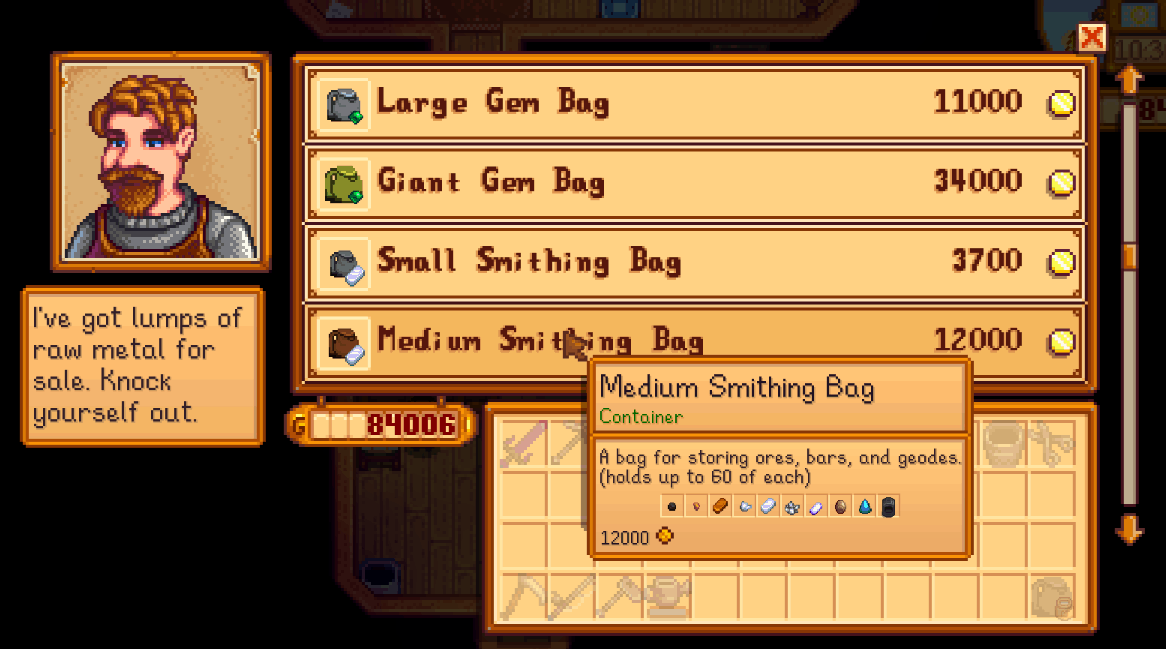
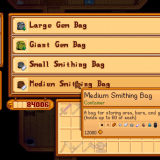



ItemBags
Adds several new “Bag” items that can hold other items inside of them, while still only taking up a single inventory slot. Unlike chests, the bags will hold items while they are in your inventory, effectively increasing inventory size and organization. Each bag has its own fully custom interface, capable of grouping items by their quality, or calculating and displaying summed values of similar items, or even holding more than the usual 999 limit of an item in a single slot!
Each bag also has an “autofill” toggle, which, when toggled on, will make items that you pick up automatically get placed inside of the appropriate bag.
This mod adds numerous bags, most of which come in 5 different sizes (Small, Medium, Large, Giant, and Massive). Bigger sizes are capable of storing higher quantities of the same item, and usually are capable of storing a wider array of items than their smaller versions.
-Gem Bag (holds gems, such as ruby, emerald, topaz…)
-Smithing Bag (holds coal, ores, bars, geodes)
-Mineral Bag (holds minerals that you receive from geodes, like calcite, sandstone, mudstone…)
-Mining Bag (holds stone, coal, ores, gems, geodes)
-Resource Bag (holds resources like wood, fiber, stone, ores, clay…)
-Construction Bag (holds woods, stone, fences, gates, floors, paths)
-Tree Bag (holds tree seeds (regular and fruit), tappers, tapper products like pine tar, wood, sap, tree fertilizer, tree fruits)
-Animal Product Bag (holds animal products, like eggs, milks, cheese, duck feathers, mayonnaise…)
-Recycling Bag (holds trash that you’d find from fishing, like newspaper, driftwood, broken glasses…)
-Loot Bag (holds common monster drops, like bug meat, slime, light/dark essence, bat wings…)
-Foraging Bag (holds foraged items like horseradish, salmonberry, hazelnut, various mushrooms, beach items like sea urchins and much more…)
-Artifact Bag (holds artifacts that you can donate to Gunther)
-Seed Bag (holds seeds)
-Fishing Bags (4 types – Ocean/River/Lake/Miscellaneous Fish Bags)
Bags can be purchased from various shops. Not all shops sell all kinds of bags, and not all shops sell the biggest sizes of each type. For example, clint sells some mining bags but if you want the biggest ones, you’ll need to buy from the dwarf! To collect them all, try visiting: Pierre, Clint, Robin, Willy, Marnie, Krobus, Dwarf, Marlon, Sandy.
To open a bag, just right-click it from your toolbar/inventory. (The interfaces currently only support Mouse+Keyboard. No gamepad support)
The biggest and most expensive bags are even capable of storing more than 999 of each item.
Will this corrupt my save?
-No. This mod does not save any custom data into your save file. Before saving, the mod temporarily encodes your bags as Rusty Swords, then lets the game save. Once it’s done saving, or when you load a game, these Rusty Swords and converted back into your bags. The contents of your bags are stored in a separate file managed by SMAPI.
Does this support Netplay?
-Probably not. I haven’t tested netplay yet but it will probably cause major issues. Back up your saves before trying it!
The bags are too expensive! Can you lower the price?
-You can configure the prices to suit your needs by editing the bagconfig.json file. If you have the latest SMAPI installed, this file should be located in C:\Users\\AppData\Roaming\StardewValley\.smapi\mod-data\SlayerDharok.Item_Bags\bagconfig.json. Just open this file in any text editor, and change the values of the “Value” fields under the “Price Modifiers” section at the top of the file. You can also edit “CapacityModifiers” to make the bags capable of storing more/less of each distinct item.
How do I uninstall?
-You can uninstall just as you would any other mod – just delete the mod folder. BUT first you should load your save, remove all items from your bags, re-save your game, and then delete the mod folder. Otherwise you’ll lose any items you had stored in your bags!



