BFAV Seagulls Mod
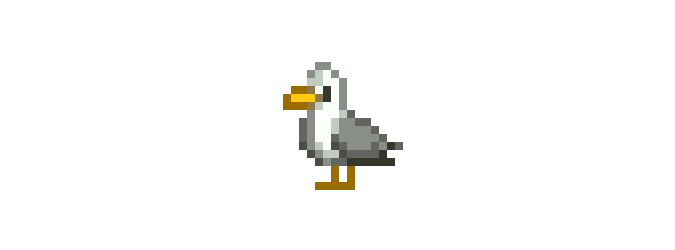
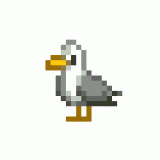




BFAV Seagulls Mod
f e a t u r e s
– purchase seagulls as coop animals
– seagulls will produce sardines and halibut every 3 days
– choose between two variants – seagulls that produce fish, and seagulls that do not produce any products
(NOTE: if switching between versions of the mod, you will need to sell the existing seagulls and purchase new ones in order to get the produce to start or stop.
i n s t a l l
– download & unzip file
– place the “[BFAV]” folder into \stardewvalley\mods
– copy the “animal_shop_seagull.png” file located within the “[BFAV]” folder
– paste the “animal_shop_seagull.png” file into \stardewvalley\mods\paritee’s better farm animal variety\assets
( the asset folder located within paritee’s BFAV mod )
– open config.json file located in \stardewvalley\mods\paritee’s better farm animal variety
– scroll to end of code, there should be FOUR brackets
– after the SECOND bracket add a comma, then insert the following code:
“Seagull”: {
“Types”: [
“Seagull”
],
“Buildings”: [
“Coop”,
“Big Coop”,
“Deluxe Coop”
],
“AnimalShop”: {
“Name”: “Seagull”,
“Description”: “Seagulls will bring their catch from the ocean back home with them.”,
“Price”: “800”,
“Icon”: “assets\\animal_shop_seagull.png”
}
}



