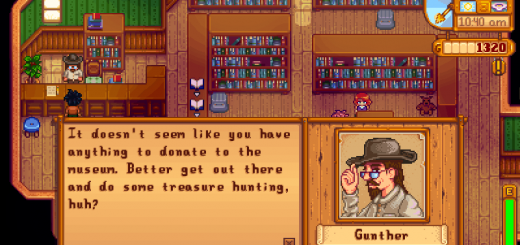Willy as Matsuri From Hololive

Willy as Matsuri From Hololive
Installation method
1. First you need to install the following MODS
ContentPatcher
Portraiture
PyTK
2. Put the files “[CP]Matsuri ” and “portature” into the mods file.
3. When talking in the game, press “p” to open the HD portrait, and press “m” to select the portrait group.
4. You can enter “True” or “False” in the config file to turn on or off sprite’s display default true enabled state.
If you want more members of hololive, you can tell me that I will make it if I have time. XD 希望各位DD喜欢.
More characters come soon