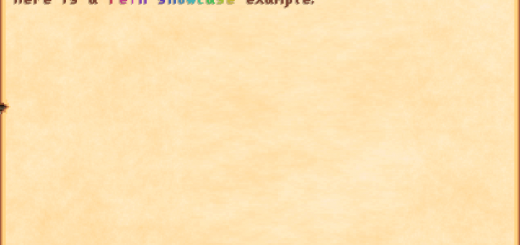Separated layers for easy custom recoloring – For Gimp and Photoshop
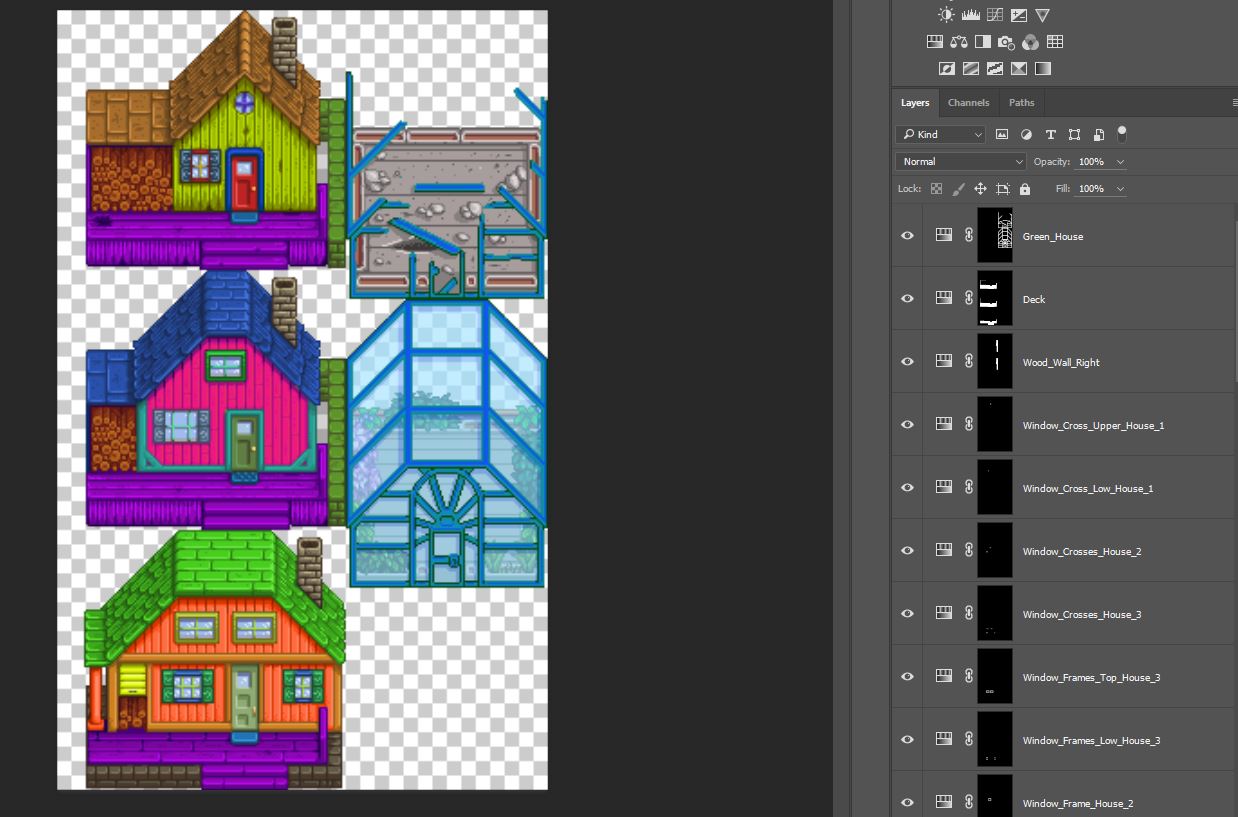

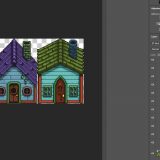

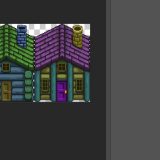
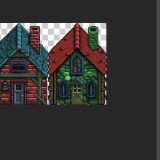
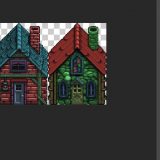

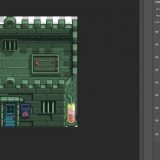



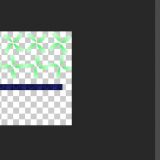
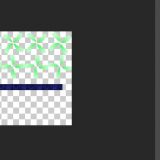
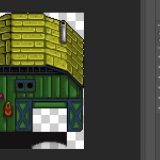


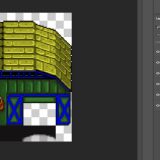
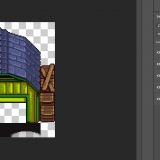
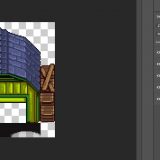

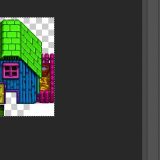
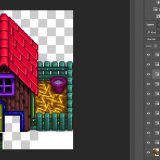
Separated layers for easy custom recoloring – For Gimp and Photoshop
I was going to start a new game with a custom color-scheme, and needed all major parts of the buildings to be separated for recoloring-purposes. Since it’s pretty tedious to do, I figured I’d release it for others to use as they please.
Main file has two folders; one for Gimp and one for Photoshop.
Several of the files have had extremely minor – one to four pixels – edits done to their original file. This was mostly done to parts of shadows, to make the buildings look great with the widest variety of colors. It shouldn’t be noticeable, but figured I’d be upfront about it.
The main-house texture also includes 4 “custom”, optional layers. I really liked the rustic plank-texture from the first house, so I made versions for the two upgraded houses that uses this texture, in case you wanted to carry on that rustic look throughout your house-upgrades. I also added an optional rustic pillar for the third house, built from a fence-post lifted from the Coop-building.
Lastly, I added two optional sets of welcome mats for all houses; one smooth, and one with the dimpled pattern that comes with the first house you get.
All these are optional, but thought others might enjoy them. In the image-gallery, you can get a rough sense of what parts you can easily recolor. The crazy colors are meant to illustrate a separate part, though some textures had so many individual layers that it ended up being difficult to find enough strong, contrasting hues.
In any case, hope you enjoy; cheers.