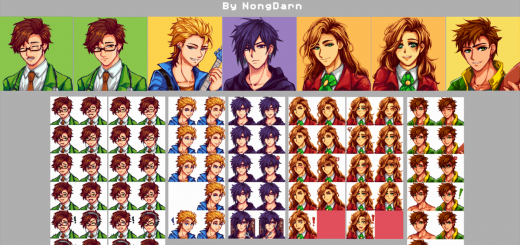Raphtalia (Fippsie’s Custom NPC) Mod
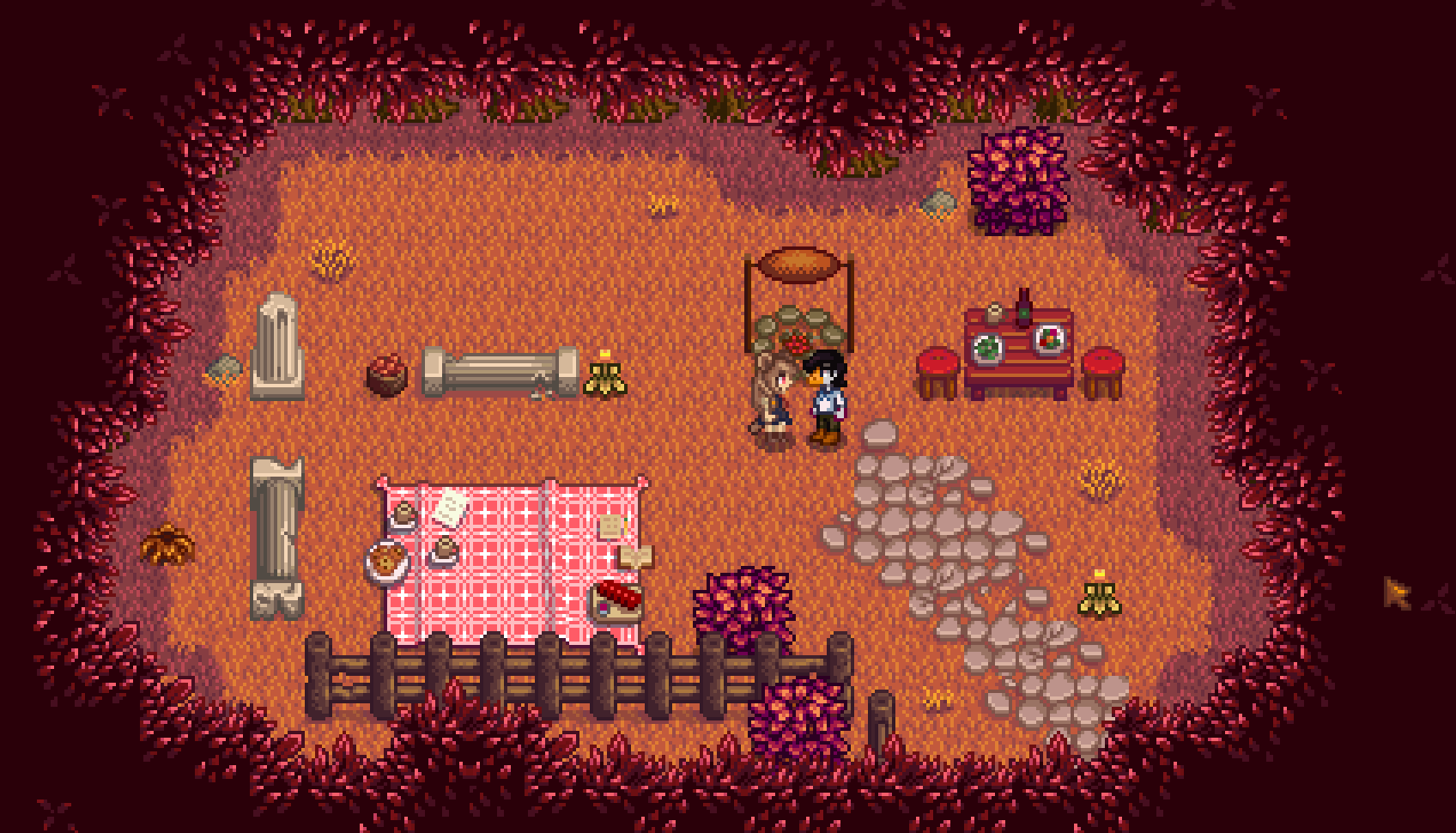


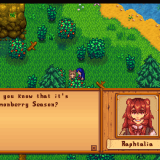
Raphtalia (Fippsie’s Custom NPC) Mod
1. Install the latest version of SMAPI.
2. Install the latest version of Content Patcher.
3. Install the latest version of TMXLoader.
4. Install the latest version of Custom NPC Fixes.
5. Install the latest version of PyTK.
6. Download the mod anywhere and then unzip the folder into \Stardew Valley\Mods\. So that you have one folder called Raphtalia [custom NPC].
7. Run the game using SMAPI.
To uninstall, just delete it from the mods folder.
– A whole new NPC
– 5 new heart events
– New letters in the mail with gifts and quests
– New Spouse Room
– 2 new maps
– Working schedule
– Dateable $ Marriageable
– Appears during festivals (Can not participate during festival cutscenes like for example the flower dance)
After installing the mod and starting the game once the mod will create a config.json within Raphtalia [custom NPC]\[CP] Raphtalia.
Open the file with any text editing software.
You can decide whether you want her hair to be ‘Red’ or ‘Brown’.
The default is set to ‘Red’!