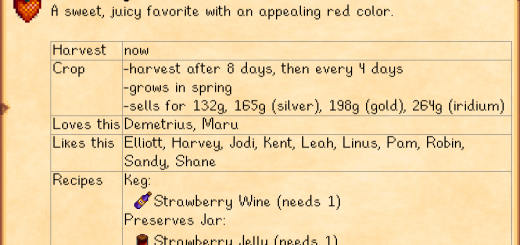Gift Taste Helper Mod


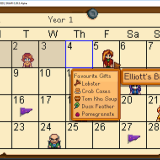

Gift Taste Helper Mod
This mod displays a helpful tooltip that shows an NPC’s favourite gifts when hovering over their birthday on the calendar. This works with both the calendar furniture item that you can have in your house, as well as the calendar on the billboard in town.
New “Progression” Mode
In this mode you will only be shown the loved gifts that you have already given to an NPC. This mode can be enabled via the config (see below).
Note that you can freely turn this mode on/off and your progress will be kept.
You can also switch between sharing known gifts between saves and having unique ones per save seamlessly too. Also note that only the gifts you have given after downloading GiftTasteHelper 2.6 or later will be tracked.
**NEW**: tooltips now appear on the social page thanks to dreamsicl!
Install
Install the latest version of SMAPI.
Download this mod and unzip it into Stardew Valley/Mods.
Run the game using SMAPI.
Configuration
In this mod’s config.json file you will find options to enable/disable displaying the tooltip on the calendar and social page.
The config file is located in the Mods/GiftTasteHelper directory under your game install. To find your game directory click. There is also an option for specifying the maximum number of gifts to display on the tooltip.
To edit the file just open it in any text editor.
The config will look like:
{
“ShowOnCalendar”: true,
“ShowOnSocialPage”: true,
“ShowOnlyKnownGifts”: false,// This enables/disables progression mode.
“ShareKnownGiftsWithAllSaves”: true,// Should known loved gifts be shared between saves or unique per save. Ignored unless ShowOnlyKnownGifts is true.
“HideTooltipWhenNoGiftsKnown”: false, // Hide the tooltip if you don’t know any of that NPC’s loved gifts. Ignored unless ShowOnlyKnownGifts is true.
“MaxGiftsToDisplay”: 0, // 0 means no limit.
“ShowUniversalGifts”: true,
“ColorizeUniversalGiftNames”: false, // Color universal gifts blue.
“ShowGiftsForUnmetNPCs”: false // Show gift info for NPCs you haven’t met yet.
}
Just replace true with false and save the file (game must be restarted for changes to take effect) for the menus you don’t want to see the tooltip on and visa versa.