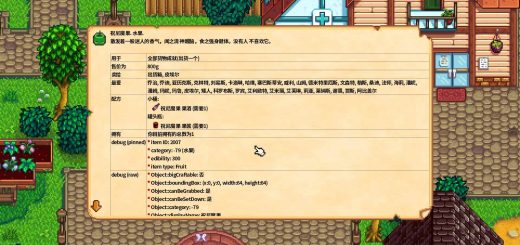Farmer to Floris Portugues
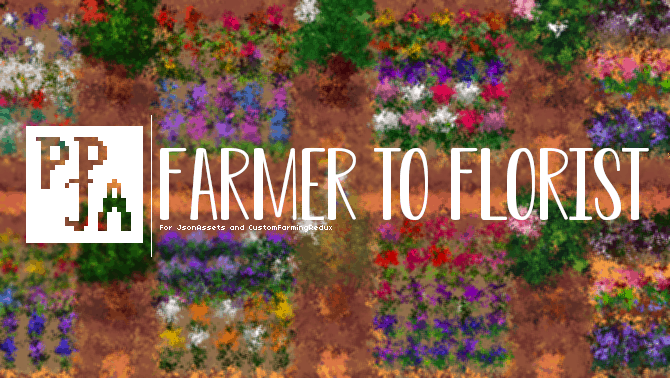
Farmer to Floris Portugues
HOW TO INSTALL:
1-Go to the folder where your game is installed, usually found at:
GOG: C: \ ProgramFiles (x86) \ GOG Galaxy \ Games \ Stardew Valley
STEAM: C: \ ProgramFiles (x86) \ Steam \ steamapps \ common \ Stardew Valley
2- Download and install the original mod: Farmer to Florist mod
3- Download the translation and then extract the files from it in the MODS folder
4- Replace all original files