DCBurger’s Robin Portrait Edit Mod
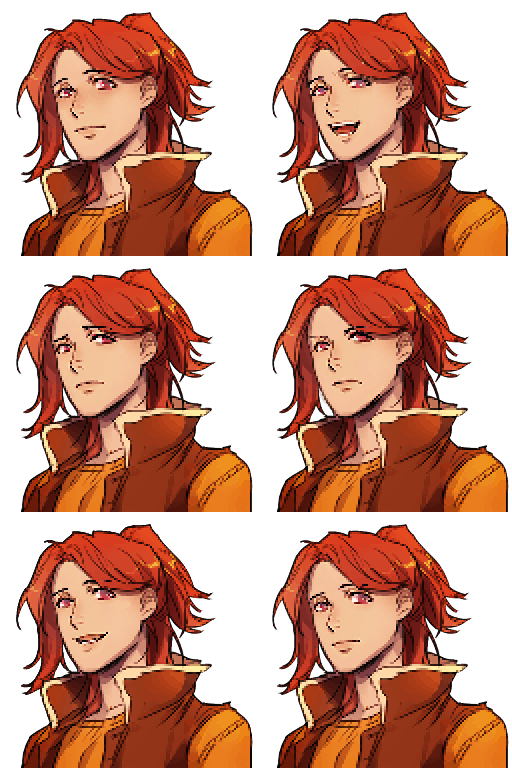


DCBurger’s Robin Portrait Edit Mod
Portrait edit – Alternative look for Robin
Meant to be used with portraiture!
Quick how to:
1. After you download the file, unzip it, and choose whether to use the HQ version or Pixelated version
2. Unzip it into your Stardew Valley > Mods > Portraiture > Portraits > Folder Name
If you have DCBurger’s HQ pack, you can place it in that folder and replace the original Robin file.
If not, create a folder with any name you like in the Portraits folder. Put the image in there.
Note: You can make two separate folders if you wish to change between the two images in-game
Run smapi, talk to an NPC and once the dialogue box opens, press P to cycle to the image.



