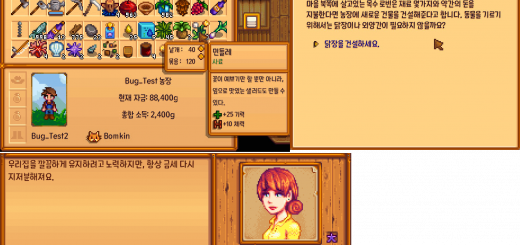Current Location Mod
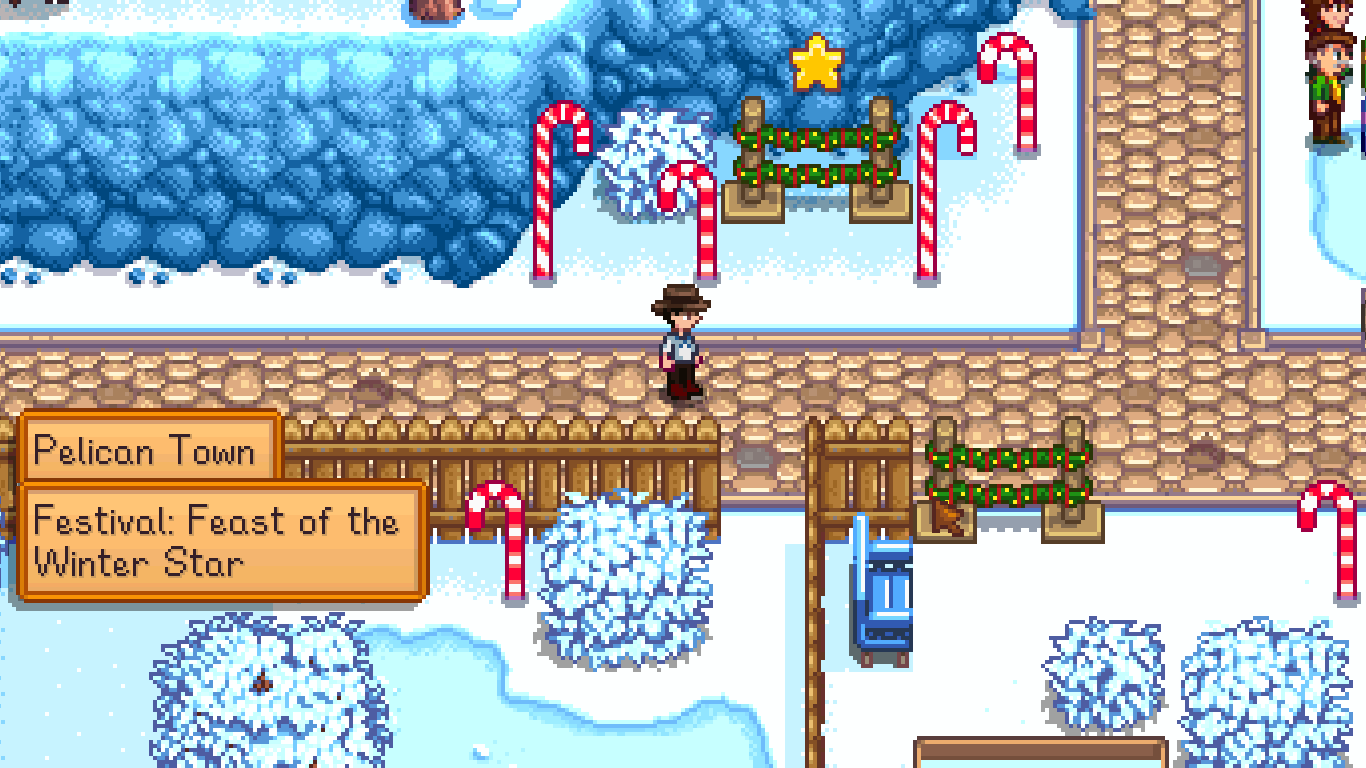






Current Location Mod
Description
Notice: This is an updated re-upload of my old mod from before SV 1.3 was released. Now it is updated for SV 1.3.36+!
This mod displays the new current location after you changed the location/map.
It either displays it as a popup in the left bottom corner or as an on-screen message in the middle of the screen.
You can choose (with SMAPI console command – see “cl help” for details) whether to have the popup message and/or the on-screen message.
Installation
Download and install SMAPI
Download and install this mod (download with Vortex possible and recommended)
Start SV and load up a save game or start a new game
Edit settings via console command as desired
Requirements
Stardew Valley 1.3.36+
Stardew Valley Modding API (SMAPI) 2.9+
Console command usage
Usage: cl <command> <parameter>
<command> one of the following:
help show this help
show show currently active options
reset reset options back to default values
fallback true|false: use fallback names for unknown locations
popup true|false: show popup message when changing locations
special true|false: show special icon in popups for festivals
onscreen true|false: show on-screen message when changing locations
smooth true|false: use a smooth font for on-screen message when changing locations
verbose true|false: enable verbose logging
<parameter> one of the following for fallback, popup, special, onscreen, smooth and verbose:
true enables an option
false disables an option
Examples:
cl special false disables special icons for festivals
cl verbose true enables verbose logging
cl reset resets all settings back to default