BFAV Dragons Mod
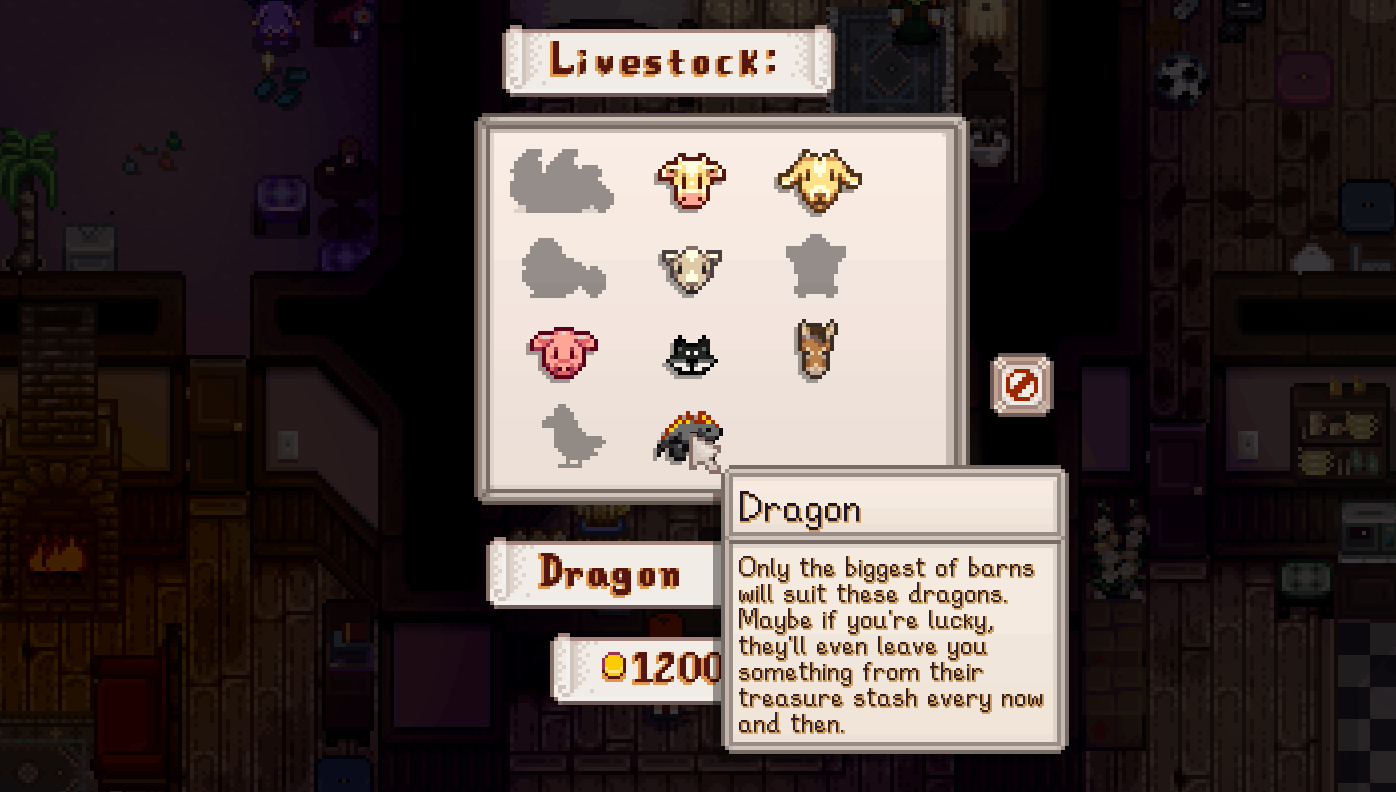
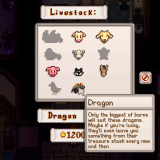


BFAV Dragons Mod
In order to add Dragons to Marnie’s Ranch, you’ll have to download Paritee’s mod and add this entry into the config file:
“Dragon”: {
“Types”: [
“Black Dragon”,
“Blue Dragon”,
“Copper Dragon”,
“Gold Dragon”,
“Green Dragon”,
“Iridium Dragon”,
“Iron Dragon”,
“Purple Dragon”,
“Red Dragon”
],
“Buildings”: [
“Deluxe Barn”
],
“AnimalShop”: {
“Name”: “Dragon”,
“Description”: “Only the biggest of barns will suit these dragons. Maybe if you’re lucky, they’ll even leave you something from their treasure stash every now and then.”,
“Price”: “12000”,
“Icon”: “assets\\animal_shop_dragons.png”
}
}
You’ll also have to add the animal_shop_dragon.png to the assets folder located in Paritee’s mod folder. A more in-depth installation guide can be found in the [BFAV] Dragons download, though, in case this was not clear enough.
Feel free to ask if you can’t figure it out or there are errors. I would be glad to help!



