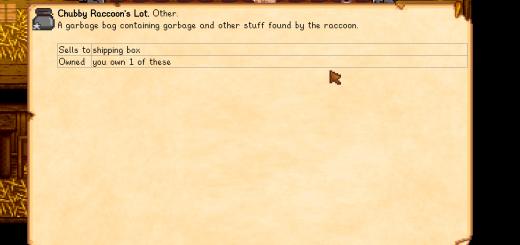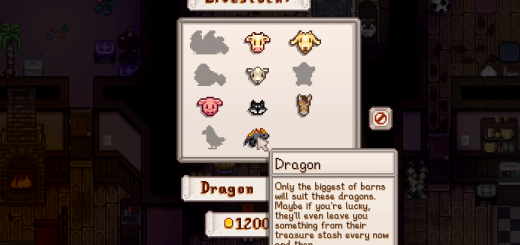BFAV Squirrels Mod




BFAV Squirrels Mod
In order to add Squirrels to Marnie’s Ranch, you’ll have to download Paritee’s mod. Then, after downloading this mod, you’ll have to add this entry into the config file located in Paritee’s mod folder:
“Squirrel”: {
“Types”: [
“Black Squirrel”,
“Brown Squirrel”,
“Light Brown Squirrel”,
“Grey Brown Squirrel”,
“Tan Squirrel”,
“Grey Squirrel”,
“Red Squirrel”,
“White Squirrel”
],
“Buildings”: [
“Big Coop”,
“Deluxe Coop”
],
“AnimalShop”: {
“Name”: “Squirrel”,
“Description”: “These squirrels loves to hunt around for nuts no matter what time of year it is. Sometimes, they even find special seeds when they’re extra happy!”,
“Price”: “4000”,
“Icon”: “assets\\animal_shop_squirrel.png”
}
}
You will also have to add the animal_shop_squirrel.png to the assets folder located in Paritee’s mod folder. A more in-depth installation guide, for both versions, can be found in the [BFAV] Squirrels download, though, in case this was not clear enough.