Monster Log Anywhere Mod
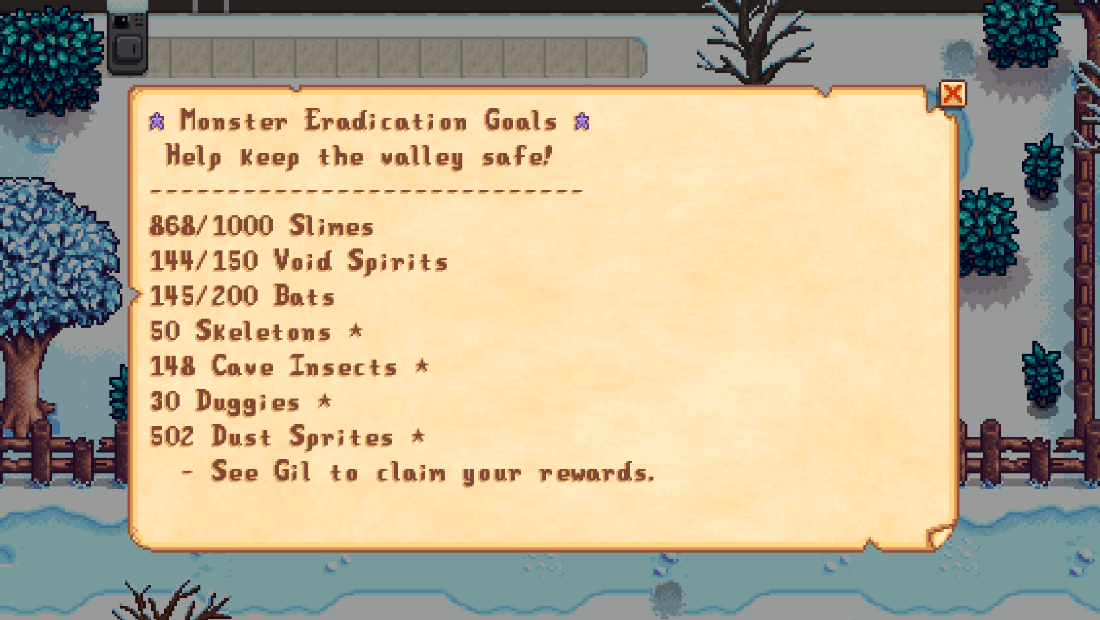
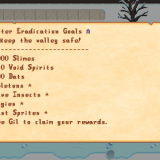
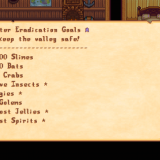
Monster Log Anywhere Mod
Description:
Monster Log Anywhere is a SMAPI mod which adds a keybind to view the Adventure Guild’s Monster Kill Log from any location. It also allows some simple customization of the log’s header and footer; the default configuration is more compact so that the vanilla log all appears on one page. The key assignment and text customizations can be set in the config.json file; this file is not included with the download and will be automatically created the first time the game is run with the mod loaded.
Installation:
Install the latest version of SMAPI.
Unzip the download and place the included MonsterLogAnywhere folder into your Mods folder.
Configuration:
Monster_Log_Keybind lets you choose which key to use to open the log. There is a list of valid key codes on the wiki. The default is F6 and the keybind can be disabled by setting it to None.
Change_Header_and_Footer lets you choose whether to change the text at the top and bottom of the log or leave it as-is. Choices are true (default) or false.
New_Header is where you can specify the text for the header if changing it is enabled. The default is similar to the vanilla log but adds colored stars and is a little more compact.
New_Footer is where you can specify the text for the footer if changing it is enabled. The default is similar to the vanilla log but without an initial new line.
Additional Notes:
Compatible with Custom Adventure Guild Challenges and will trigger that mod’s custom monster log if it is detected instead of the standard log.
To close the log once it is open, either click the X button in the upper right or use the standard menu open/close key (“Esc” or “E” by default.)
Compatibility:
Monster Log Anywhere requires SMAPI version 2.11 or higher and should work with Stardew Valley 1.3.36 or higher.



