Lumberjack Leah Mod



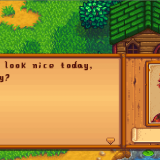
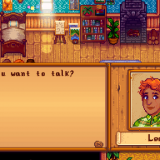
Lumberjack Leah Mod
A Leah redesign for all you lovely lesbians & bisexuals out there. I figured since she lives in the woods, she’d probably have a couple cool battle scars, a love of flannel and a satchel to hold berries and rocks and all that.
You’ll need to install Content Patcher and SMAPI first, then just drag and drop the unzipped folder into your mods folder.
If you’re picking the non-seasonal version, please remember to rename the portrait and sprite files of your choosing so that the game can find them. I’ve left you some instructions in the readme. If you just drag and drop and don’t do anything else, you should receive a red SMAPI error and the game will load Leah’s normal sprites instead.
This will conflict with other mods that change Leah’s portraits and sprites, so if you’re using a mod that changes everyone’s outfit you may need to either replace the png files in that mod with this one or edit their content.json file. However, that should be the only conflict to my knowledge.
If you have any issues, please let me know so I can try to fix them. I’m not sure if SMAPI 3.0 or Stardew 1.4 will change anything about the way portraits work, but if anything needs to be reformatted I’ll try to update in a timely manner. Thanks!



