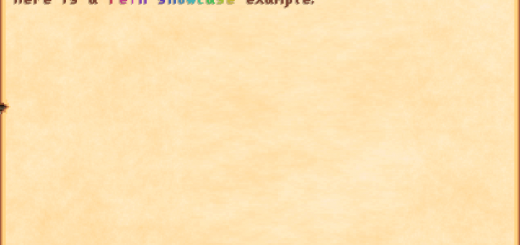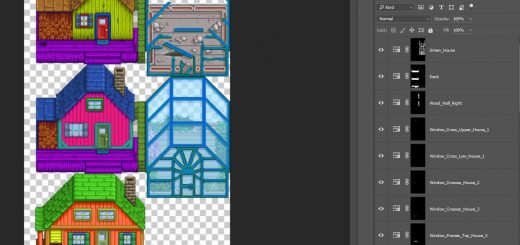Dirt Grass Cliff Water – The Pixel Perfect Masks
Dirt Grass Cliff Water – The Pixel Perfect Masks
It’s made for personal use before, now I’m sharing it so you don’t have to go through the pains of sectioning and testing your recolours.
I might add Sand and Snow later if people need them.
Brief Instructions:
If you want to recolour the vanilla maps, edit the images inside: [CP] Ourdoor Terrain Recolours/assets folder, and when you’re done, put [CP] Ourdoor Terrain Recolours folder in your mods folder.
If you want to recolour the terrain parts of modded maps(aka Eemie’s Just A New Map Recolour, Starblue Valley Maps, A Wittily Named Recolor…), edit the corresponding images inside the assets folder of their mods and then you’re good to go.
A Quick tutorial if you use photoshop:
1. Open your original map image. At the bottom of the layer panel, select the icon of “Create new fill or adjustment layer” and pick the one you need.
2. Drag the corresponding mask layer to Photoshop, hit Ctrl/Command + A to select all and then hit Ctrl/Command + C to copy it.
3. Hide the mask layer and hold Alt/option to select the white mask of the adjustment layer you just added.
3. Hit Ctrl/Command + Alt/option + v to paste the new mask.
4. Select the thumbnail of your adjustment layer and play around with the slides!
(Apply the same adjustment layer’s parameters on all the maps within the same terrain category to avoid incoherences.)